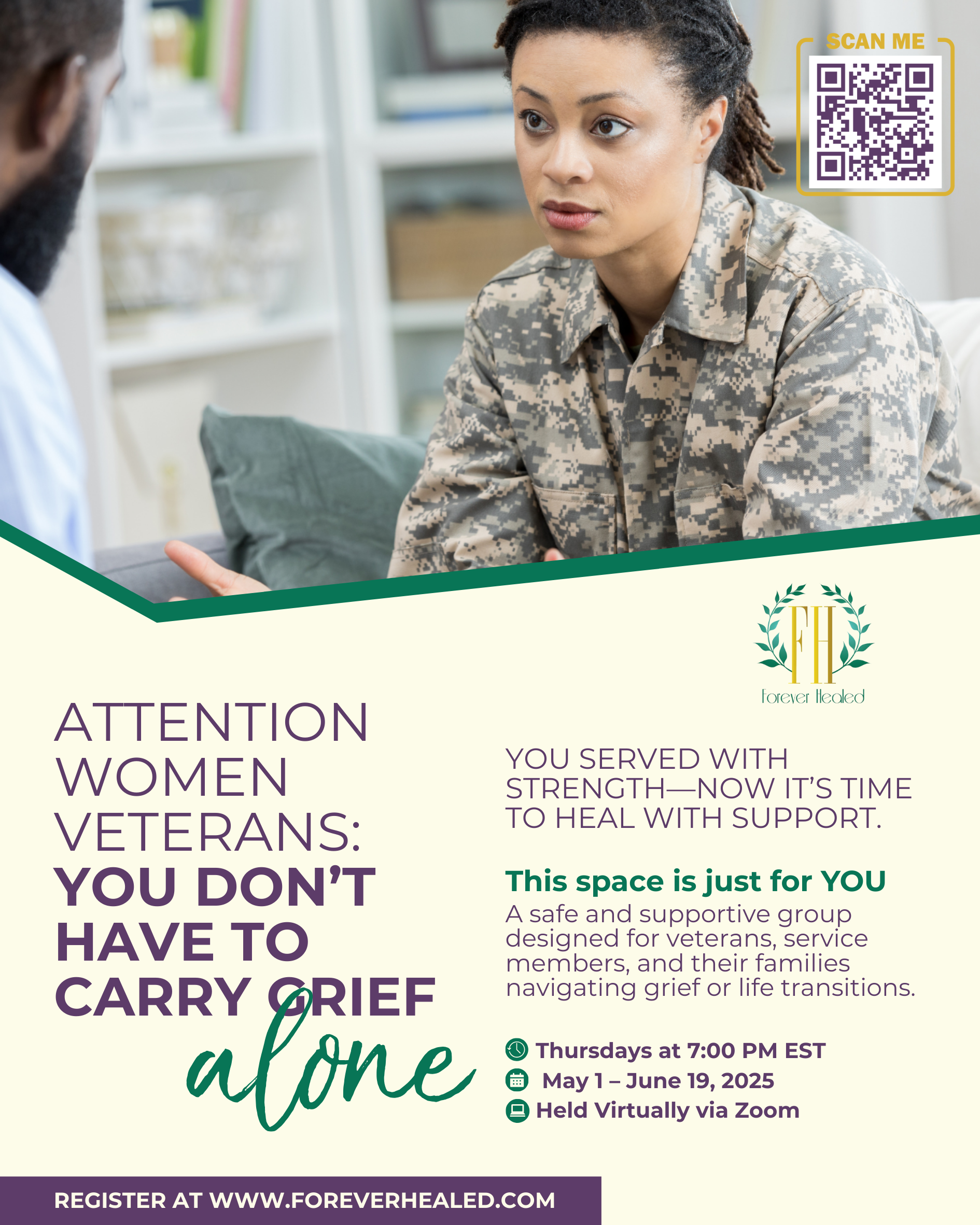Hi there! This is Sharvette Mitchell, Creative Director for Mitchell Productions Web Design and Social Media coaching where we help you build something amazing with your online marketing and your online brand. Today I wanted to share a quick video on how to create a blog post in your WordPress website or your WordPress blog.
How to create a blog post in your WordPress
The first thing you want to do is go to the link that you use to log in to your WordPress account and then enter your username and your password. Now that you have logged in to your WordPress account, you will be in the Dashboard section. You simply go over to your left menu and click on Post. Hover on Post and then you’ll see the options of seeing all your blog posts or adding a new blog post.
Add New
When you click on Add New, Add New is going to allow you to create a new blog post. At the top of the page, you can enter the title of your blog, down in the next section you will actually type in or copy in any of the text for your blog. Over to the right you’ll see that the blog post is in draft format.
Preview
You can click on Preview to get a glimpse of what your blog looks like. You also have the option to have some different formats for your blog post. You can select which category this blog post applies to and you can add new categories in that same section. Tags are great for your search engine optimization so you want to put in keywords and tags that relate to the content of your blog, and then you want to add a featured image.
Featured Image
Whenever possible you always want to add an image to your blog post. It just shows up better on your blog and it always shows up better when you share it on social media.
Publish
Once you have those things in, you’re ready to go and you can click on Publish. As soon as you click on Publish, the blog post is available and visible on your website. See! Quick and easy way to add a new blog post to your website.